Description
For the Moxy Pro-Spec build we've used all the components that Bubby uses on his quads. From the frame, to the motors and stack, it's all Bubby branded and endorsed products!
Bubby FPV designed his premier signature frame to meet both his high standards for flight performance and crash durability.
Bubby spent his last summer in Orlando at the Rotor Riot headquarters working on the CAD and testing prototype revisions. Over the past few months he has put the final design through its paces, ripping bandos and office parks, and crashing into everything along the way. And today, the Moxy airframe by Bubby FPV is ready to shred!
Featuring
- Camera plates integrated into GoPro mount for durable GoPro mounts
- Wide arms for Max durability and easy to tune
- Full FPV camera protection
- No props in view of the GoPro
- Large forward-facing motor protection bumpers
Builds Includes
- 1x Moxy 5" Frame
- 1x F722 V4 3-6S 30x30 Flight Controller
- 1x Foxeer Reaper 128K 32Bit 65A 3-8S 30x30 4in1 ESC
- 4x Hypetrain Drib V3 2306 2650KV Motor
- 1x Set of Kwad Skidz (in blue)
- 2x HQ Juicy J37 4.9x3.7x3 Props (in grey)
- 1x The Bubby Spoiler for Moxy
- Video System Choice
-
DJI O3: DJI O3 Air Unit
- DJI Vista: Vista HD w/ Nebula Pro Camera and VTX
- Fatshark / Avatar HD: Avatar HD V2 Micro (The Moxy Frame Is Not compatible with the Avatar V2 Pro Camera)
- Receiver Choice
*GoPro mount sold separately*
Recommended Accessories
*Caleb Wright, aka Bubby FPV, is a top-tier freestyle pilot known for flow style flying. He is not only smooth in the air, but he also takes risks and is not afraid to crash hard when working on a line of gaps and tricks. Check out his full collection here.
Built & Tuned Disclaimers
Remote ID
Payment & Security
Your payment information is processed securely. We do not store credit card details nor have access to your credit card information.