The RadioMaster Pocket is a small, lightweight radio that packs a big punch, with ExpressLRS and EdgeTX firmware. The Pocket is also equipped with removable stick ends and a foldable antenna, making it easy to transport and store. It is compatible with 18650 batteries, which provide long battery life for hours of fun.
The RadioMaster Pocket is a great choice for pilots who are looking for a small, lightweight radio with all the powerful features you have come to expect.

Features
- Internal ExpressLRS module
- Preinstalled with EdgeTX firmware
- Uses 18650 Batteries, all the power you need for hours of fun (Batteries not included)
- Portable and lightweight design with removable stick ends and foldable antenna
- Features hall effect gimbals as standard for smooth cantering & precise response
- Built-in LED lights help visualize your switch inputs
- Backlit LCD Screen offering a perfect balance of size and functionality
- Trim buttons for easy channel trimming
- External Module Bay compatible with RadioMaster Nano-size modules and TBS Nano Crossfire/Nano Tracer
- 2 Stylish Colors of Charcoal & Transparent version and optional case colors in Blue, Pink, Green, and Orange to suit your style
Specifications
- Item: Pocket Radio
- Physical dimensions: 156.6*65.1*125.3mm (Folded size) /156.6*73.1*154.8mm (Unfold size)
- Weight: 288 grams
- Operating frequency: 2.400GHz-2.480GHz
- Internal RF module: ELRS 2.4GHz
- Supported protocols: ELRS
- Operational voltage: 6.6-8.4v DC
- Operating system: EdgeTX
- Control channels: Maximum 16 (Receiver dependent)
- Display: 128*64 Monochrome LCD
- Battery: 2pcs 18650 batteries (Not included)
- Charging: Built in USB-C QC3 Charging
- Upgradable Firmware: Via USB or the included SD card
- Gimbal: Hall-effect
- Module bay: Nano size (Compatible with RadioMaster Nano-size modules, TBS Nano Crossfire / Nano Tracer )
Includes
- 1x Pocket Radio
- 1x Custom Carry Pouch
- 1x USB-C Cable
- 1x Screen Protector
- 1x Sticker
- 4x Low Tension Springs
- 1x Manual








Gimbal Adjustment
A L-R
To switch M1/M2. Turn clockwise to disable self-centering (Throttle). Turn counterclockwise to enable self-centering (Elevator).
B T
To adjust the throttle stick tension. Turn clockwise to increase stick tension. Turn counterclockwise to decrease stick tension.
C UP-DOWN
Turn clockwise to increase vertical stick tension.
Turn counterclockwise to decrease stick tension.
D LEFT-RIGHT
Turn clockwise to increase horizontal stick tension.
Turn counterclockwise to decrease stick tension.

Dimensions

Radio Overview


![[Pre-order]Pocket Radio Controller (M2)](https://cdn.shopify.com/s/files/1/0609/8324/7079/files/POCKET-Details-EN-PC-__14_dd9aa8c3-9f56-4cc2-babf-7c87ed45d27b_1024x1024.jpg?v=1694485434)





























![[Pre-order]Pocket Radio Controller (M2)](https://cdn.shopify.com/s/files/1/0609/8324/7079/files/POCKET-Details-EN-PC-__14_dd9aa8c3-9f56-4cc2-babf-7c87ed45d27b_1024x1024.jpg?v=1694485434)