RMA Instructions
1. Open a Ticket
Create a ticket to request an RMA in our support system. If you already have an open ticket, and were sent here by our support staff, you do not need to create a second ticket.
2. Print And Fill Out The RMA Form
Print this RMA form and fill out the requested details. This information is important so that we can identify your package when it arrives, and more quickly resolve your issue.
If you're unsure how to fill out the form, see the example below:
(instructions continue after image)

3. Send Us Your Returned Products
Send us your returned products in a suitably sized box, along with a physical copy of the filled RMA Form.
You can send your returned products to:
Rotor Riot - RMA
4677 L B McLeod Rd
Suite J
Orlando, FL 32811
Phone: +1 (833) 205 1941
4. Send Us Your Tracking Number
Please send us the tracking number of the shipped package through your open support ticket.
Please Note:
To prevent delays, confusion or loss of packages, please do not send RMA packages to our warehouse without prior approval from our support staff.
In order to resolve your issues more quickly, please be sure to fill in all the required information in the form.
We receive several packages on a daily basis, and if your information is not included with the sent package, we may not be able to return your items to the correct address.