Description
Cetus Pro is a brushless quadcopter with a Lite 1-2S Pro brushless Flight Controller and a 12A ESC. Equipped with 1102-18000KV brushless motors and 40mm 3-blade props, which is capable of performing diverse freestyle tricks. Highly beginner-friendly and training-friendly, turtle mode and three power modes help pilots capture the fun of FPV racing more easily!

Features
- The auxiliary flight function is greatly reducing the threshold of operating. This is the lightest key to open the door to advanced FPV.
- Cetus Pro quadcopter comes with a brushless power system, it's more powerful and maneuverable in flight. Pilots can achieve more FPV freestyle actions to train.
- With the self-protection of emergency landing when out of control or in low battery, to ensure a safer flight.
- Made of PA12 material, the frame has an excellent impact resistance in drop & impact. Meanwhile, the 360° protection of the whoop frame ensures safe flights both indoors and outdoors.
- Turtle mode and three flight modes make FPV training much convenient and accessible.

Specification
- Positioning system: Optical flow/ Barometer/ Laser
- Height positioning: Laser/ Barometer
- Position locating: Optical flow (effective height 0.3-3m)
- Accuracy of auto-hover: Horizontal ±0.2m, vertical ±0.3m (under no wind environment)
- Receiver protocol: Frsky D8
- Flight controller: Lite 1-2S Pro brushless FC
- VTX: 25mW
- Camera tilt degree: 30°
- Camera: C02 FPV Micro Camera
- TX mode: Mode 1 & Mode 2 optional
- Motor: 1102-18000KV Brushless motor
- Propellers: 40mm 3-blade 1.5mm shaft hole
- Frame: Cetus Pro Brushless Whoop Frame
- Takeoff weight: 33.19g (without battery)
- Power system: 1S
- Battery: BT2.0 450mah 1S Battery (external)
- Flight time: 4-5min
- Flight distance: 80m (in wide & undisturbed environment)
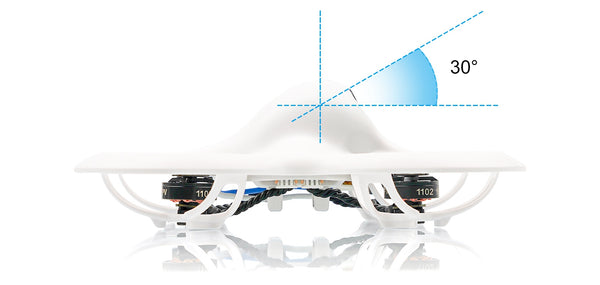
Altitude Hold, Easy to Fly
The altitude hold function enables Auto-Hover. This quadcopter can stay at a current height when pilots' hands are off the transmitter. Barometer/laser achieves accurate and stable positioning, which makes the quad hovering indoors very stable. The flight has never been so easy for a beginner!
The altitude hold function is only available in N mode.

Self-protection, No More Dangers
The quadcopter comes with an excellent self-protection function. It can make an emergency landing whenever loses control or is in low battery. It will also automatically disarm and drop on the ground once there is a strong collision with the object. Let's say goodbye to loss and crash!
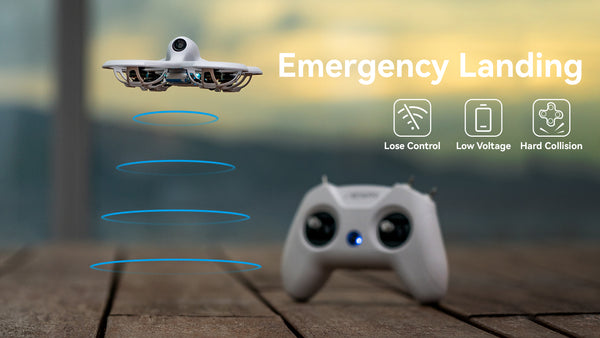
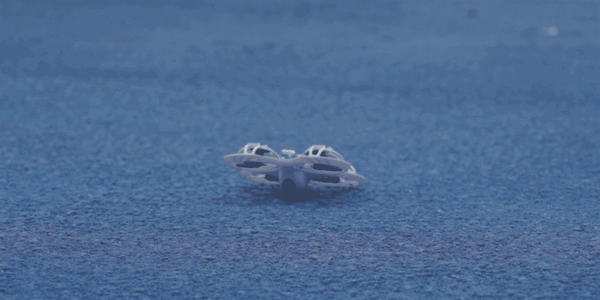
3 Flight Modes, From Zero to Hero
Three modes those N/ S/ M are available, which can satisfy the different needs of pilots and adapt to various flight environments. Whether you're a seasoned FPV pilot or a complete beginner, the Cetus Pro Brushless Quadcopter helps anyone fly confidently from day one. When using the LiteRadio2 SE transmitter, the 3 flight modes can be switched by one SB switch on the transmitter, which is simple and convenient. Meanwhile, all modes support 3 different speeds with SLOW/MID/FAST, pilots can switch it by one SC switch on the transmitter.

Recommended Parts
- Radio Transmitter -- LiteRadio2 SE Radio Transmitter
- FPV Goggles -- VR02 FPV Goggles
-
Recommend the newest BT2.0 550mAh 1S Battery. More flight time and higher discharge rate.
Note: Pilots should remove the battery plate if installing the 550mAh battery on Cetus Pro.
FAQ
How can I bind this quad when not using LiteRadio2 SE Transmitter?
You can only bind the Cetus Pro quad with radio transmitters that support the Frsky D8 protocol. After binding, you can use AUX 1 to arm and disarm the quad. Using AUX 2 to switch different flight modes, using AUX 3 to switch SLOW/MID/FAST speed, and using AUX 4 to switch FPV frequency. Check detailed binding process in the Cetus Pro quad user manual.
Package
- 1 * Cetus Pro Brushless Quadcopter
- 2 * BT2.0 450mAh 1S Lipo Battery
- 1 * BT2.0 Battery Charger and Voltage Tester
- 1 * Type-C Adapter
- 1 * Prop Removal Tool
- 4 * 40mm 3-blade Props
- 2 * User Manual
- 1 * Phillips Screwdriver
Note: The propellers in the package were modified from three holes to one hole.

Payment & Security
Your payment information is processed securely. We do not store credit card details nor have access to your credit card information.